We all tend to forget login credentials as days pass. But sometimes forgetting credentials can be very fatal as is in the case of icloud. Forgetting icloud logins will lead your device to be unusable if you reset your device with your icloud logged in.13.3.1 & 13.3 iCloud Bypass Latest Tool One Click Bypass ( No Downgrade-No CMD) For Windows Pc.
- Sep 6, 2020 - VD Bypass Pro is the best tool to remove the iCloud activation lock from iPhone devices. Download VD Bypass Pro latest version free for Windows.
- Best iCloudin Bypass Software - iCloudin V1.0 - V2.0 iCloudin 2018 mega V1.0 - V2.0; is a free software developed to omit ICloud, you can. ICloudin 2019 – Free – admin - 13 abril, 2019. Our goal is to provide high-quality video, TV streams, music, software, documents or any other shared files for free!
- The tool compatible with all iOS devices, – iOS 9.0, iOS 8.1, iOS 8.0.2/1, iOS 8, iOS 7.1.1, iOS 7.1, iOS 7.0.6, iOS 7.0.5; Also, help you in removing the pattern lock of the phone. Download iCloudIn Software from the description, and remove the Activation account password of your phone, with just one tap of your finger.
Icloudin V2 0 Download Ios
You may have heard we can bypass Iphone 4 Icloud with the tools. May be you also also bypassed many devices before. Now the team Checkrain (Checkra1n) has come up with new tool which can bypass iPhone 5s – iPhone X, iOS 12.3 and above version with checkrain tool. They have released the beta version. There are so many videos on youtube already showing bypassing. For this method you need to install tools in Apple MAC Computer. In Windows it will not work now.
After Bypass with this Tool Your Phone Will Become like IPod.
You cannot Use Sim Card, Cannot Download Apps, No Itunes Sync and No Apple Support. Remember Bypassing Iphone 4, It’s same like that.
Check the Process to Bypass Icloud / Activation Lock from Iphone.
iCloud BYPASS METHOD SUPPORTED IOS 12.3 or HIGHER! {MAC NEEDED}
Download and Run checkra1n on your device
open two terminal tabs
One: iproxy 2222 44 [device udid]
Two: ssh root@localhost -p 2222
mount -o rw,union,update /
rm -rf /Applications/Setup.app
uicache -a
killall backboardd
Done!
IF NOT WORKING TRY NEXT STEPS:
Turn off the device.
Put it to DFU again.
Open checkra1n app and click start and wait for the device to boot.
When booting wait for blackscreen.
SSH again to iPhone.
uicache -a (to reset device cache)
killall backboardd (to reset lock downd)
killall -9 Springboard (to safely respring device)
Done! You should be on homescreen.
Important information
This release is an early beta preview and as such should not be installed on a primary device. We strongly recommend proceeding with caution.
What’s new
Fixed an issue where the Apple Watch would not receive notifications while jailbroken
Improve reliability of entering DFU mode
Fixed an issue where checkra1n could not be used on macOS 10.10
This beta adds an option to boot into no-substrate mode. To utilize this functionality, hold the volume-up button when the apple logo appears until the device finishes booting. From there you’ll be able to uninstall any tweaks causing you issues and reboot to get back to a normal jailbroken state.
Unsupported devices
checkra1n will eventually support all devices between the iPhone 5s and the iPhone X, however, this beta lacks support for the following devices:
iPad Air 2
iPad 5th Gen
iPad Pro 1st Gen
Support for these devices will be added in a later release.
Support for the following devices is experimental, and may require more attempts than usual:
iPhone 5s
iPad Mini 2
iPad Mini 3
iPad Air
Reliability on these devices will be improved in future releases.
Icloudin V2 0 Download Free
Unsupported platforms
This beta is only available for macOS. Work is ongoing to support Windows and Linux, which will be added in a later release.
Package managers
At the moment, checkra1n only supports installing Cydia. Support for other package managers is coming soon, and will not require a checkra1n update.
Frequently Asked Questions
Q: What is checkra1n?
A: checkra1n is a community project to provide a high-quality semi-tethered jailbreak to all, based on the ‘checkm8’ bootrom exploit.
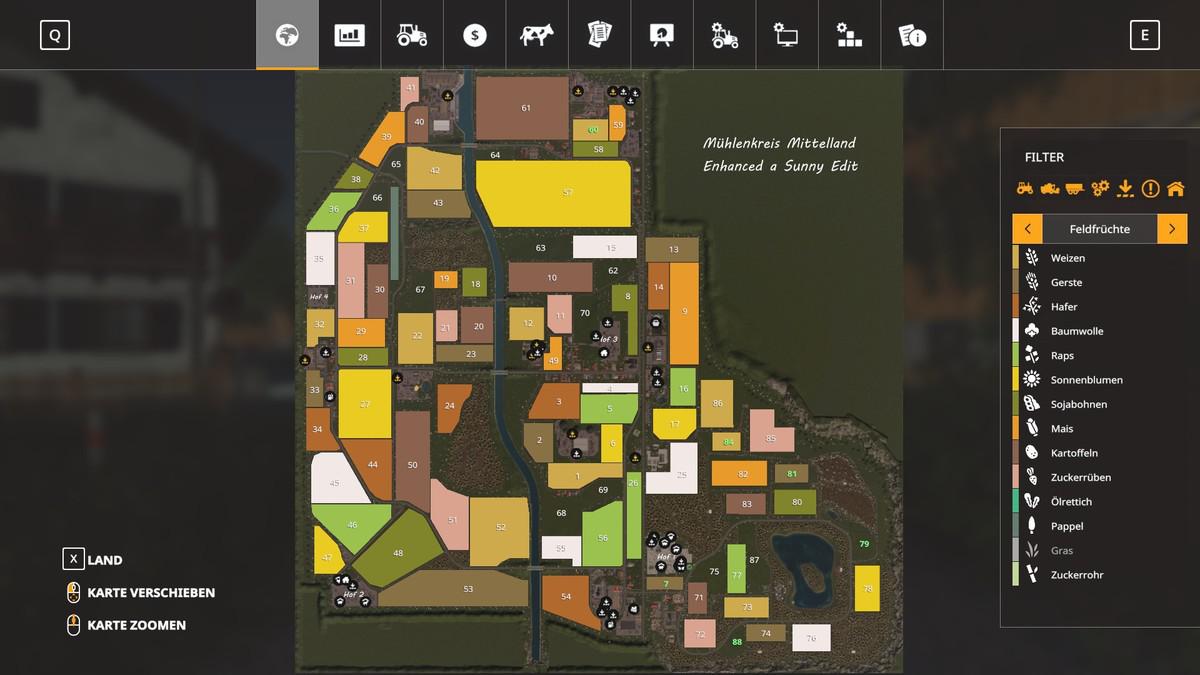
Q: How does it work?
A: Magic hax.
Q: Why was the beta release delayed?
A: We didn’t want the release quality to end up like iOS 13.2, you deserve better.
Q: wen eta?
A: bruh we’re past that.
Q: How do I use it?
A: Open the checkra1n app, and follow the instructions to put your device into DFU mode. Hax happens auto-magically from that point and the device will boot into jailbroken mode. If you reboot the device without checkra1n, it will revert to stock iOS, and you will not be able to use any 3rd party software installed until you enter DFU and checkra1n the device again.
Q: ugh, I don’t like GUI?
A: ok, you can use “./checkra1n.app/Contents/MacOS/checkra1n_gui -” from the console.
Q: Is it safe to jailbreak? Can it harm my device / wipe my data?
A: We believe jailbreaking is safe and take precautions to avoid data loss. However, as with any software, bugs can happen and *no warranty is provided*. We do recommend you backup your device before running checkra1n.
Q: I have a problem or issue to report after jailbreaking.
A: Many problems and bootloops can be caused by buggy or incompatible tweaks. Remember many tweaks never saw iOS 13 in the pre-checkra1n era. If you suspect a recently installed tweak, you may attempt to enter no-substrate mode by holding vol-up during boot (starting with Apple logo until boot completes). If the issue goes away, a bad tweak is very likely the culprit, and you should contact the tweak developers.
Q: I have a problem or issue to report and I don’t think it’s related to a bad tweak.
A: Please check here and follow the bug report template.
Q: I lost my passcode. Can checkra1n decrypt my data or get access to a locked device?
A: No.
Q: Can I ssh into my device?
A: Yes! An SSH server is deployed on port 44 on localhost only. You can expose it on your local machine using iproxy via USB.
Q: I love the project! Can I donate?
A: Thanks, we love it too! The project does not currently take any donations. If anyone asks for donations, it’s a scam.
Q: Where are the sources? I want to write a dark-mode theme and publish the jailbreak as my own.
A: checkra1n is released in binary form only at this stage. We plan to open-source later in 2020.
Q: Why do I still have jailbreak apps present after I used the ‘Restore System’ option in the checkra1n app and rebooted?
A: This is a known issue with how this functionality works. The apps are not installed anymore, but their icons may stay on the homescreen until iOS rebuilds its icon cache (which we have no control over in non-jailbroken mode).
Q: When is Windows support coming?
A: We need to write a kernel driver to support Windows (which is a very complex piece of code!) which will take time. Rest assured however, we are working hard on it.
Q: The checkra1n app doesn’t open inside the DMG!
A: Follow the instructions in the DMG file and drag the app to the Applications folder.
Icloudin V2 0 Download
Download Link
Icloudin Free Download
Download From Mega Server
Download From MedaiFire Server
Download Drom Google Driver Server
Icloudin Download 2020
Test this and let us know if it works.